Другие часто задаваемые вопросы
11 января 2023 г.FAQОколо 1 мин
Другие часто задаваемые вопросы
Важно
Это перевод, выполненный моделью Google Gemini. Мы приветствуем исправления через PR.
Как создать ярлык Snap Hutao на рабочем столе (не в режиме администратора)
Сила сообщества
Спасибо CzHUV за предоставленное решение
- Используйте
Win+R, чтобы открыть окно «Выполнить», введитеshell:AppsFolderв поле ввода.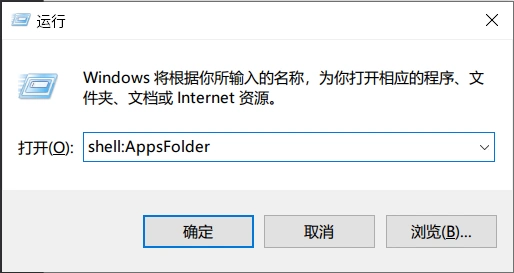
- Windows откроет каталог приложений, найдите Snap Hutao.
- Щелкните правой кнопкой мыши по значку Snap Hutao и выберите «Создать ярлык».
- Следуйте подсказкам системы, чтобы создать ярлык на рабочем столе.
Как создать ярлык Snap Hutao на рабочем столе (в режиме администратора)
- Перейдите на страницу настроек программы Snap Hutao, нажмите кнопку «Создать ярлык», чтобы создать ярлык с правами администратора на рабочем столе.
Как сделать так, чтобы Snap Hutao запускался автоматически при загрузке компьютера
Способ 1: Через пакетный файл
- Создайте пакетный файл, используя команды, указанные в этой проблеме, чтобы Snap Hutao запускался непосредственно с правами администратора.
- Настройте автоматический запуск пакетного файла одним из следующих способов:
- Создайте запланированное задание, чтобы пакетный файл выполнялся при запуске системы.
- Добавьте пакетный файл в автозагрузку системы.
Способ 2: Используйте инструмент
- Используйте программу, подобную
SkipUAC, чтобы Snap Hutao запускался в фоновом режиме с правами администратора.
Внимание
Вышеуказанные способы могут не работать из-за настроек системы или других проблем. Snap Hutao не поддерживает функцию автозапуска напрямую, поэтому вы должны самостоятельно нести ответственность за риски при попытке подобных действий.
Не удается запустить Snap Hutao в режиме администратора
Область проблемы: Только для версий Windows 10 ниже 22H2
- Когда версия системы пользователя ниже
Windows Build 19045(т.е. версия Windows 10 22H2), запуск Snap Hutao в режиме администратора может быть невозможен. - Решение: Рекомендуется обновить систему до последней версии Windows 10, чтобы избежать подобных проблем с совместимостью.
Как использовать Snap Hutao через сетевой прокси
Snap Hutao предлагает хорошую облачную сетевую структуру, чтобы пользователи по всему миру могли наслаждаться качественным сервисом.
- Настройте системный или программный прокси-сервис.
- Рекомендуется включить
Loopback Network, подробное руководство можно найти здесь.
Не удалось создать значок уведомления
Откройте PowerShell и выполните команду ниже, чтобы исправить проблему
irm hut.ao/install.ps1 | iex