Заметки в реальном времени
11 ноября 2022 г.ФункцииРуководствоЗаметки в реальном времениЭкспедицииСмолаОколо 2 мин
Заметки в реальном времени
Важно
Это перевод, сделанный моделью Google Gemini. Мы приветствуем исправления через PR.
Предварительные требования
Для этой функции необходимо войти в свою учетную запись MiYouShe/HoYoLAB в Snap Hutao. Способ входа описан в документе Переключение между несколькими учетными записями MiYouShe.
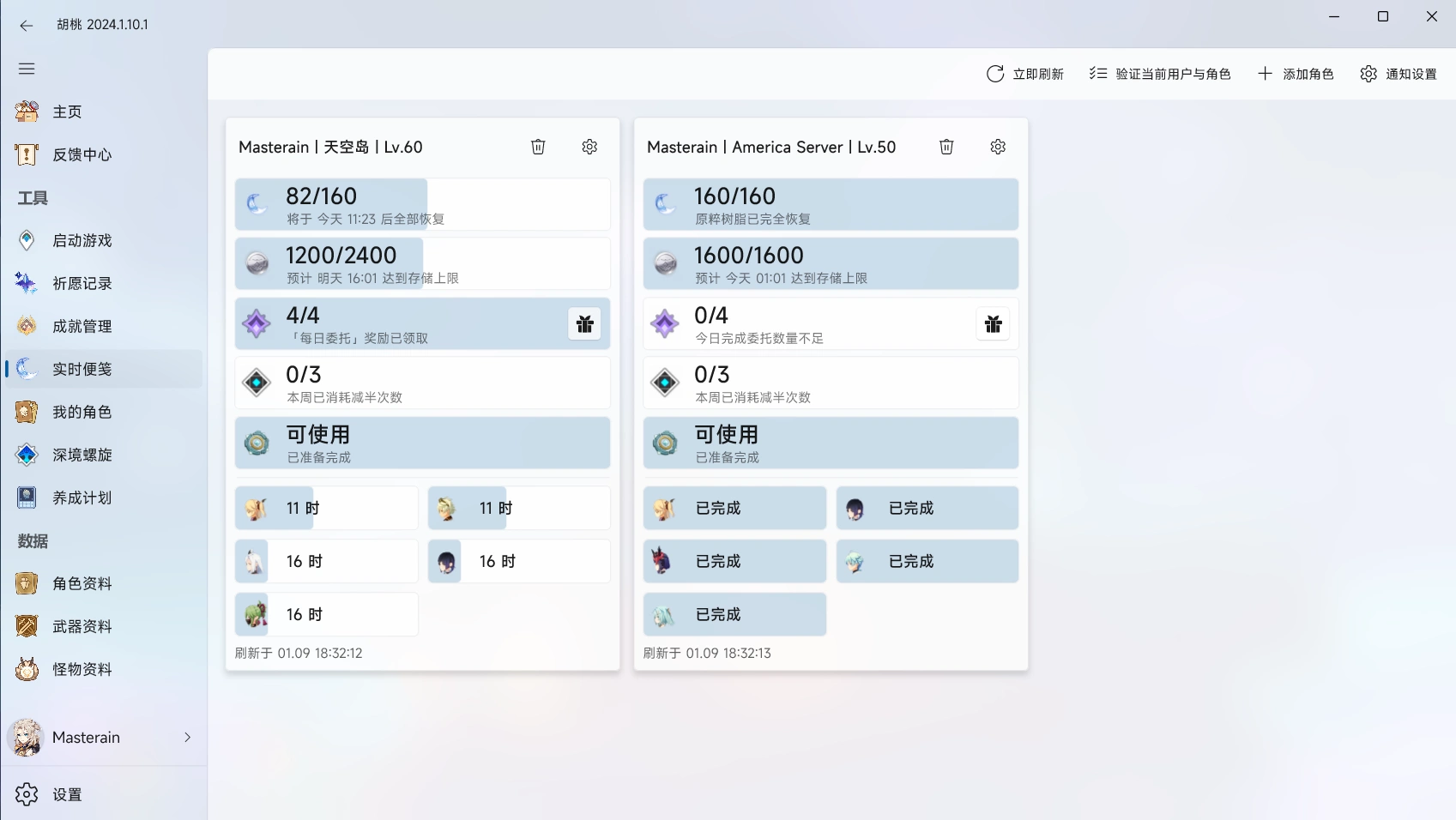
Добавление заметок в реальном времени
- Нажмите кнопку "Добавить заметки в реальном времени".
- Во всплывающем окне "Добавить заметки в реальном времени" найдите UID нужного игрового персонажа и нажмите кнопку "плюс" справа от него.
- Добавленный игровой персонаж появится на странице "Заметки в реальном времени".
- Заметки в реальном времени будут автоматически обновлять данные через фиксированные промежутки времени.
- Нажмите "Настройки уведомлений" в правом верхнем углу окна, чтобы настроить интервал времени запроса.
- Если вам нужно немедленно получить последние данные, нажмите кнопку "Обновить сейчас".
- Если при обновлении данных возникает ошибка
-1034, это означает, что сработал механизм защиты от ботов MiYouShe. Эту проблему можно решить, настроив незаметную проверку в настройках Snap Hutao.
Подтверждение пользователя и персонажа
Если вы используете учетную запись MiYouShe, механизм защиты от ботов может вызвать проверку CAPTCHA, из-за чего данные заметок в реальном времени не смогут обновиться. Эту проблему можно решить следующим образом:
- Нажмите кнопку "Подтвердить текущего пользователя и персонажа" в левом верхнем углу страницы заметок в реальном времени.
- Snap Hutao отобразит окно проверки. После завершения проверки данные учетной записи, заблокированной защитой от ботов, можно будет обновить.
Глобальные настройки уведомлений
Нажав "Настройки уведомлений" в правом верхнем углу окна, вы можете настроить глобальное поведение функции заметок в реальном времени, в том числе:
- Включить/отключить автоматическое обновление данных.
- Настроить интервал автоматического обновления данных.
- Режим "Не беспокоить" для уведомлений:
- Если включен, уведомления будут отображаться только в центре уведомлений системы.
- Уведомления с высоким приоритетом:
- Позволяют избежать автоматического попадания уведомлений в центр действий, но могут мешать повседневному использованию.
- Пользовательский Webhook пересылки данных:
- Snap Hutao позволяет пользователям пересылать данные заметок в реальном времени сторонним программам, чтобы уменьшить количество прямых запросов к API miHoYo.
- Введите адрес интерфейса
HTTP APIсторонней программы в поле "URL Webhook заметок в реальном времени". Snap Hutao будет пересылать исходные данные на этот интерфейс с помощью запросаPOST.
Независимые настройки учетных записей
- Наведите курсор мыши на форму заметок в реальном времени персонажа, настройки которого нужно изменить.
- Нажмите кнопку настроек в правом верхнем углу формы, чтобы перейти к следующим параметрам:
- Порог напоминания о Первородной смоле (диапазон: 0–200)
- Порог напоминания о Сокровищах обители (диапазон: 0–2400)
- Включить напоминание о Параметрическом преобразователе (вкл./выкл.)
- Включить напоминание о достижении лимита ежедневных поручений (вкл./выкл.)
- Включить напоминание о завершении экспедиций (вкл./выкл.)
- После внесения изменений нажмите кнопку "Сохранить", чтобы сохранить текущие настройки.
Удаление персонажа
- Наведите курсор мыши на форму заметок в реальном времени персонажа, которого нужно удалить.
- Нажмите кнопку удаления в правом верхнем углу формы, чтобы удалить заметки в реальном времени этого персонажа.
Часто задаваемые вопросы
Почему при настройке автоматического обновления заметок в реальном времени появляется сообщение об ошибке "Не удалось изменить запланированную задачу"?
- Автоматическое обновление заметок в реальном времени зависит от планировщика задач Windows.
- Чтобы избежать проблем с разрешениями, Snap Hutao настраивает запланированную задачу в режиме, отличном от режима администратора.
Решение:
- Если вы использовали старую версию и включили автоматическое обновление, вы можете вручную удалить старую запланированную задачу. Имя запланированной задачи:
SnapHutaoDailyNoteRefreshTask. - Если вы никогда не включали запланированную задачу, возможно, текущей учетной записи пользователя Windows не хватает разрешений. Попробуйте выполнить операцию с использованием учетной записи администратора.
- Если проблема не устранена, может потребоваться переустановка системы.
